Electra® Help:
The Ladder Zone Shape
The Ladder Zone Symbol
Drag and drop the LadderZone symbol onto your drawings to create ladder diagrams. Symbols and wires in a ladder zone gets automatically renamed according to their rung numbers. If a number is used, it is automatically incremented to the next number. To increase the height of a rung, drag on the yellow controls handles on the LadderZone symbol. When a rung is moved, all symbols attached to the rung will be automatically moved.
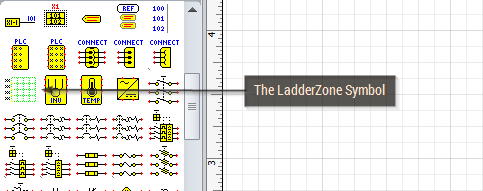
Using Ladder Zone
To use the LadderZone shape:
- Drag and drop the LadderZone symbol onto your drawing.
Rung numbers, and ladder zone sizing can be customized by right clicking on the LadderZone symbol and selecting "Set Ladder Zone". The LadderZone symbol green grid lines are for display on drawings only and is not visible when printed.
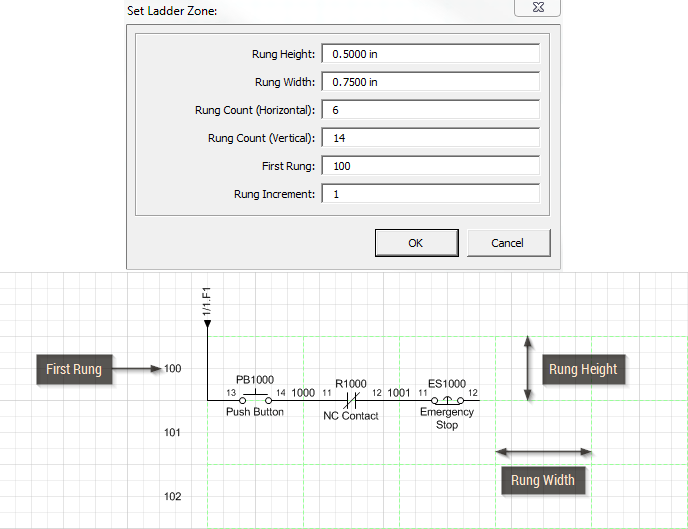
menu