Tools
Stencil Browser
The stencil browser is used to edit symbol information after their creation. Users could browse stencils containing symbols and edit component or pin names without recreating a symbol.
To access the stencil browser:
- Click on menu Electra | Tools | Stencil Browser.
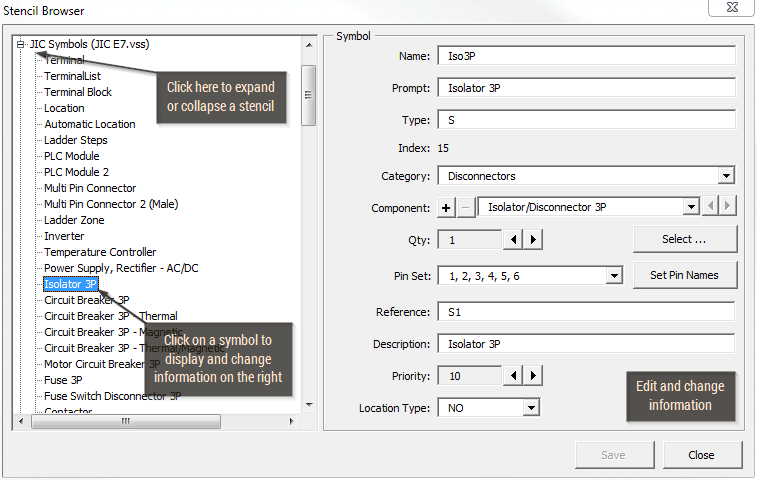
Renumber
The Renumber utility is used to renumber or resequence a batch of symbols or wires with the same format. For example, you may have K1, K2 and K5 as symbol references, and the Renumber utility will be able to resequnce them back to K1, K2 and K3.
Clean Up Document
When a Master shape or symbol from a stencil is dropped onto a drawing, Visio automatically inserts the master shape into a special stencil called the Document Stencil. When a user deletes a symbol from a drawing, these Master shapes get left behind in the Document Stencil even though they are no longer used and causes the entire document to increase in size.
To remove these unused symbols in the Document Stencil, run the Clean Up Document utility, and Electra will scan the entire document and remove all unused Master shapes to reduce file sizes. When a drawing is saved, Electra will also automatically run the Clean Up Document utility to reduce file size.
Reload Document
Using the Reload document menu, users can re-scan Electra drawings without the need to save, close and re-open a document when an unhandled error is encountered.